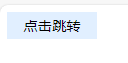<!DOCTYPE html>
<html lang="en">
<head>
<meta charset="UTF-8">
<title>css</title>
<style type="text/css">
</style>
</head>
<body>
<!--(span{我要好好学习$}+br)*4-->
<span style="cursor:pointer">我要好好学习1</span>
<br>
<span style="cursor:wait">我要好好学习2</span>
<br>
<span style="cursor:help">我要好好学习3</span>
<br>
<span style="cursor:auto">我要好好学习4</span>
<br>
</body>
</html>
第一个鼠标放上去有一个手形的图标。
<!DOCTYPE html>
<html lang="en">
<head>
<meta charset="UTF-8">
<title>css</title>
<style type="text/css">
div{
width:100px; height:30px;line-height:30px;
text-align:center;background:#E1EFFF;
}
div:hover{
cursor:pointer;
}
</style>
</head>
<body>
<!--div#page{点击跳转}-->
<div id="page">点击跳转</div>
<script>
document.getElementById("page").onclick=function(){
window.location="http://www.baidu.com";
}
</script>
</body>
</html>
将鼠标移到元素上方,会出现手形的图标,点击页面会跳转到百度。
}
返回值: